Barcode Recognition SDK
Barcode Recognition SDK
Current Version: 5.0.60
Release Date: 7 Mar 2025
Barcode Reader SDK is a highly accurate and powerful developer library for Windows and Linux what recognizes 1-D and 2-D barcodes from digital images and bitmaps. Using this SDK you can integrate barcode recognition functionality into your software products. The following image formats are supported: BMP, JPG, PNG, TIF, multipage TIF and PDF (Portable Document Format). The unique and fast barcode recognition algorithm detects and recognizes barcodes from your images whatever the position and orientation.
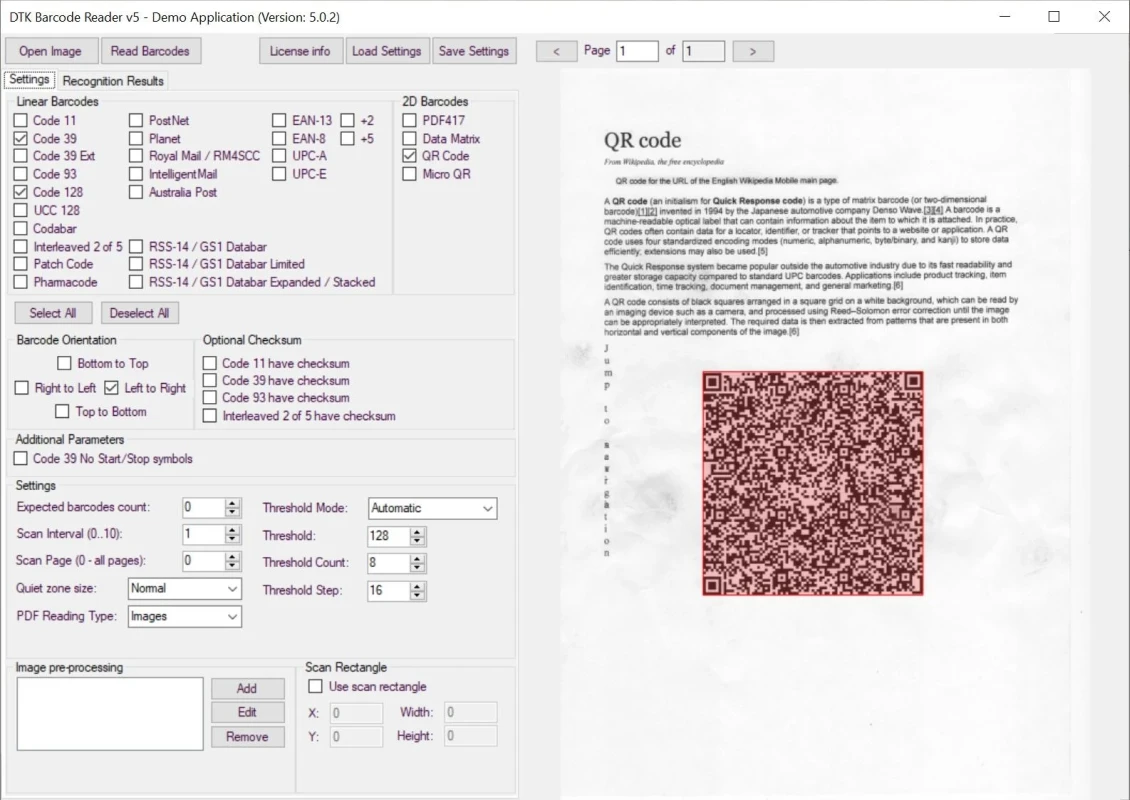
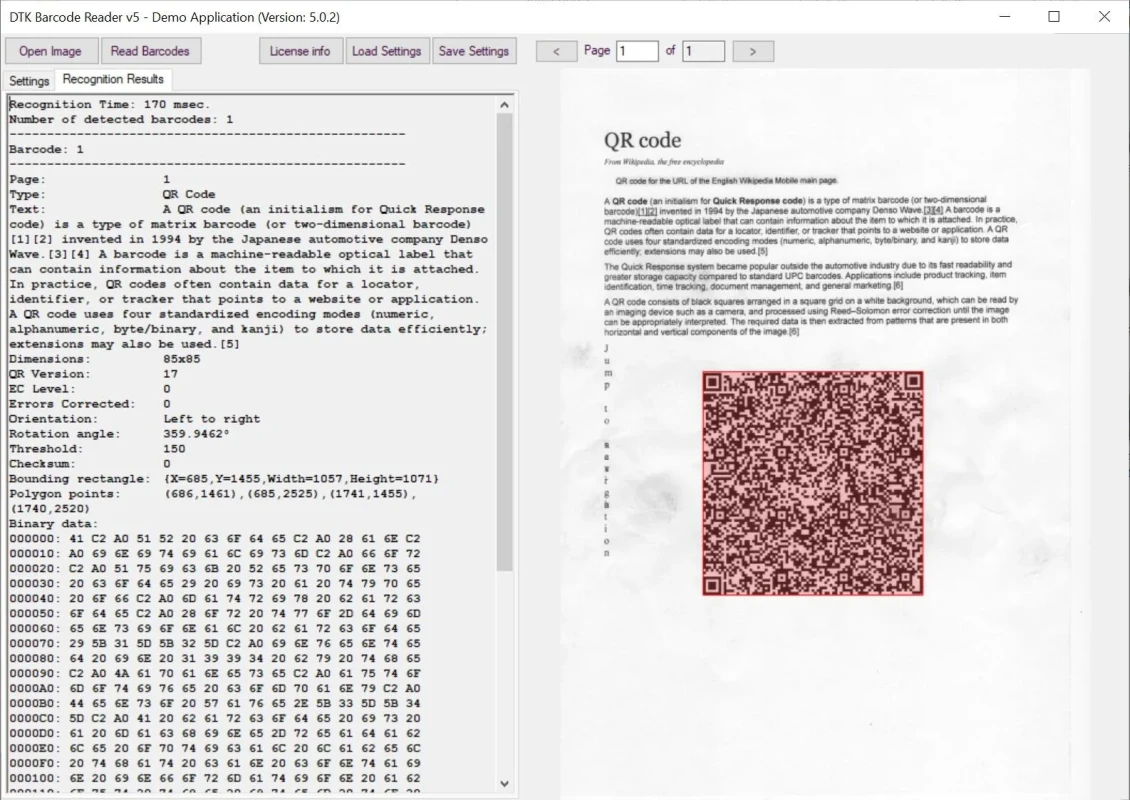
Barcode Reader returns the following information for each barcode:
- Barcode data (text or bynary format)
- Barcode type
- Barcode rotation angle in degrees
- Barcode location (start/stop bars coordinates)
- Page number (for multipage TIFF or PDF)
- Barcode dimensions (for 2D barcodes)
- Error Correction Level (for 2D barcodes)
- Number of errors corrected (for 2D barcodes)
- Properties related to the specific barcode type
Supported barcode types
1-D barcodes:
|
Postal barcodes:
|
private void btnReadBarcode_Click(object sender, EventArgs e)
{
BarcodeReader barReader = new BarcodeReader();
barReader.BarcodeTypes = BarcodeTypeEnum.BT_Code39 | BarcodeTypeEnum.BT_QRCode;
BarcodeReaderResult result = barReader.ReadFromFile("C:/Images/test.jpg");
foreach (Barcode bar in result.Barcodes)
{
Console.WriteLine("Barcode: {0} Type: {1}", bar.Text, bar.TypeString);
}
}
Links
Supported Operating Systems
- Windows 32/64-bit (7/8/10/11/Server 2008/2012/2016/2019/2022)
- Linux (32/64bit, armhf, arm64)

Downloads
To download the full or trial version of the software, please go to the Downloads page.